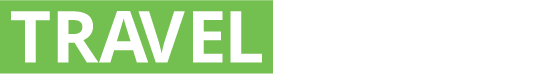Completed my first flight with TripTracker today, a short hop from DCA to ATL aboard Delta Air Lines. I flew down this morning, and am staying at the Hilton Atlanta Downtown. I played around with TripTracker this morning, specifically looking at its flight status tracking. Here are a few screen shots of the app for my trip down.
As I noted, this is the home screen with details of the trip. Selecting the outbound flight will yield the following screen.
While tapping arrival, will show your estimated arrival, and gate information.
In the interest of full disclosure, I snapped these screen shots while inflight and using GoGo Inflight Internet. I identified one minor issue, and I think it’s specific to Delta. After departure, Delta appears to delete your current segment from visibility on Delta.com. This means it isn’t visible to TripTracker. Shortly after I snapped this screen shot, I lost access to current flight information. Again, I think this is specific to Delta, but I can’t be 100 percent certain. Not the biggest deal, but something to be aware of.
TripTracker has a map feature that gets its data from Flightview. I snapped a screen shot just before Delta deleted my segment from visibility on Delta.com. Take a look.
All in all, TripTracker works quite well. I really like it, and appreciate the real time access it has to my current itineraries. Give TripTracker a try. I think you’ll like it too. Be sure to report back any issues you experience via the comments section.