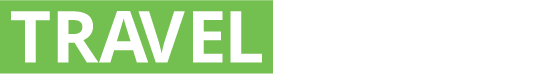This morning, I was in a taxi enroute to the airport. My flight time was at 09:20. The time this blog post occurred to me: 06:00. In other words, I was arriving at the airport early. I knew there were at least two flights prior to my scheduled flight. Once upon a time, I would:
- Reach for my iPhone
- Click on ExpertFlyer
- Punch in my origin and destination information (in the unlikely event I did not already have that saved)
- Look at inventory and the seatmap
- Make a decision on whether to call or not call or see an agent for SDC
- Move on with my life
But as a near exclusive Delta flyer, I can no longer do that. Instead, this happens.
- Reach for iPhone
- Click on FlightStats.com
- Punch in origin and destination
- Find flight before mine
- See limited inventory information, but enough to learn that I may want to think about the 08:20
- Switch to Fly Delta app for iPhone
- Realize I can’t look at seat maps unless I’m booked on a flight (if anyone thinks I’m incorrect on that, please let me know in the comments. I’ll admit here that I did not try the “change” flight option. Don’t know if I can see seat options with that or not, and I’ll admit it here if I’m wrong about this.)
- Close Delta app
- Feel sad
- Go to club, boot laptop, see lots of empty seats on Delta.com for 08:20 flight, including good coach seats
- See agent for SDC
- Clear upgrade, and feel happy again
This weekend I enjoyed talking to a very nice gentleman who works for Delta. He asked me something to the effect of what couldn’t I get from Delta that I was getting from ExpertFlyer. The gist of my answer was really useful information that people who fly a good bit want. This is my example…..posted from a Delta flight.
-MJ, September 24, 2014