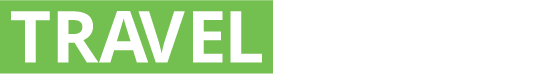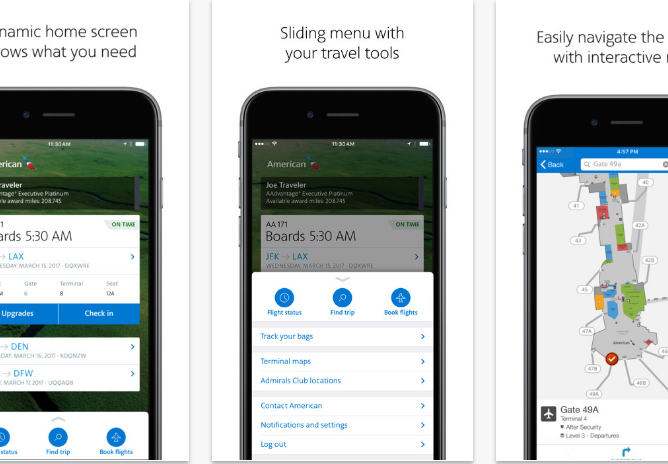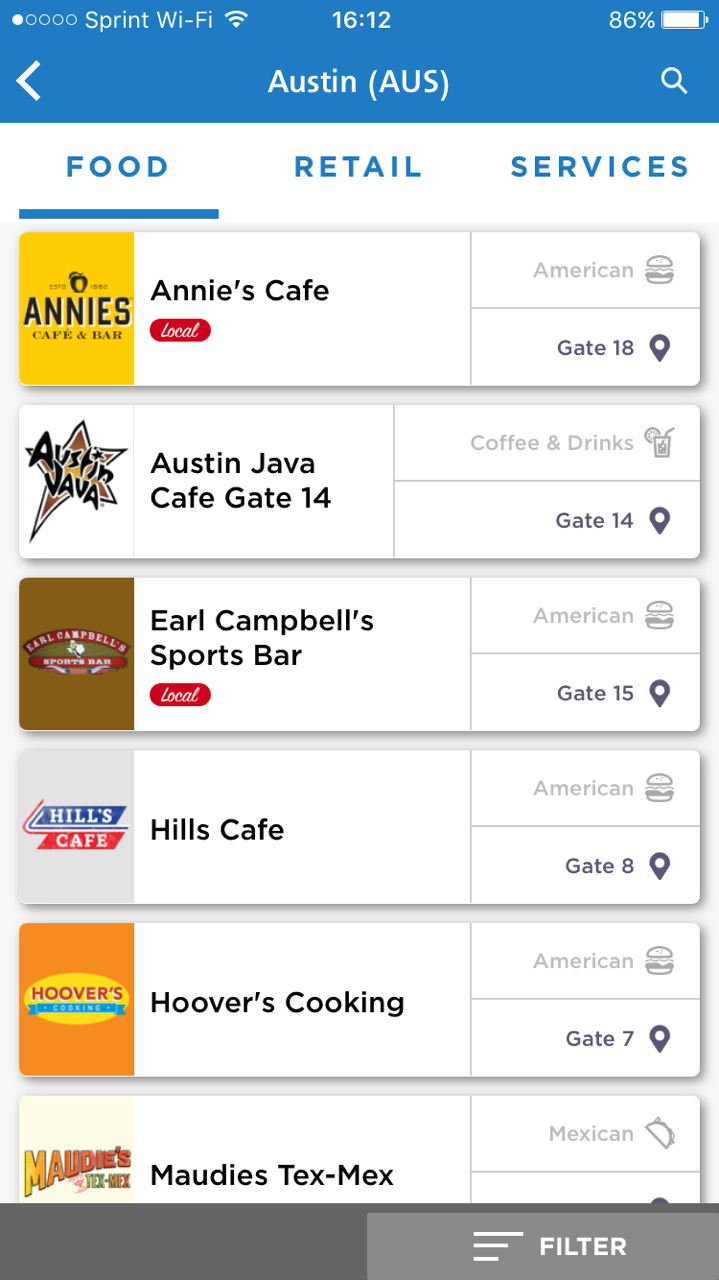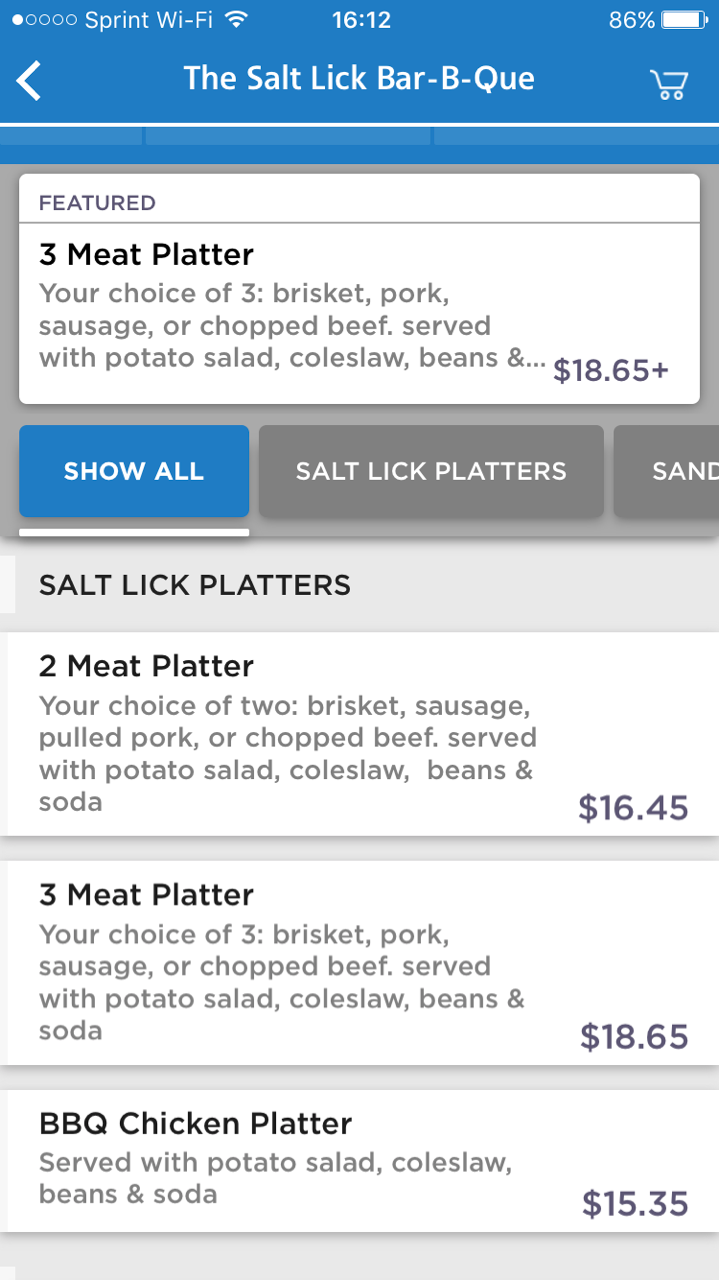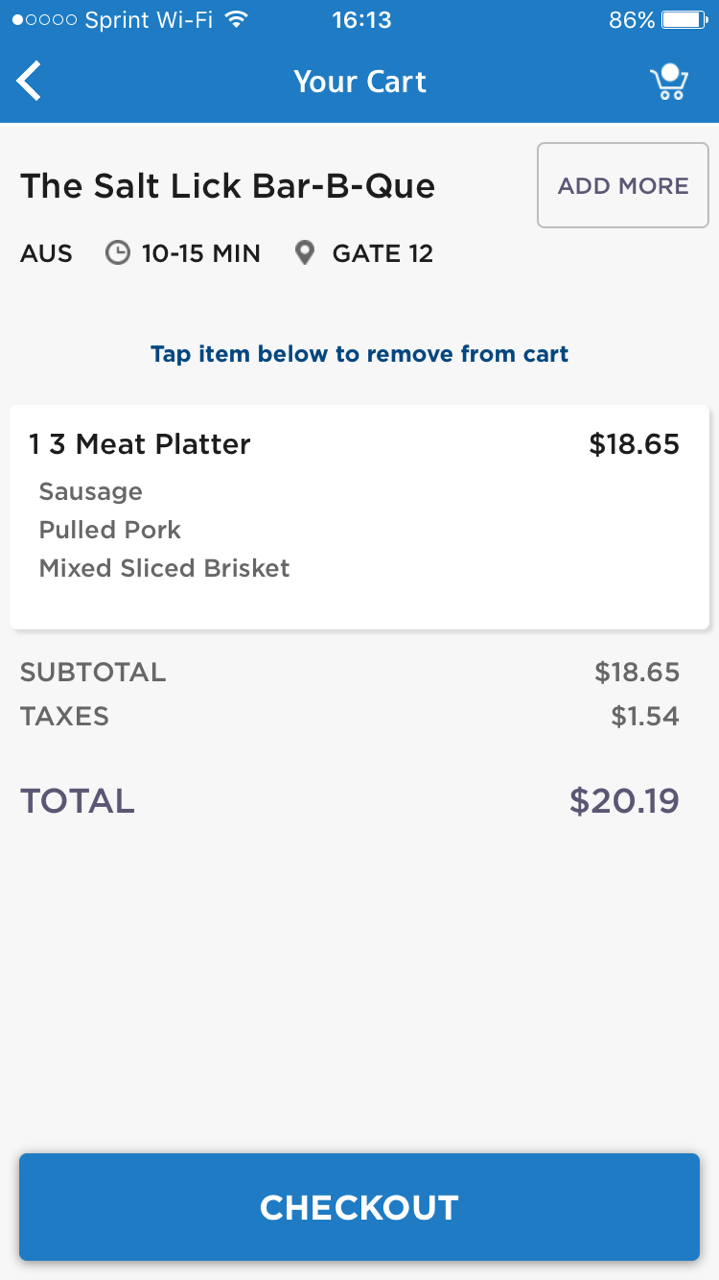Order Food at Select Airports within the American Airlines Mobile App!
Airline mobile applications are fantastic. Passengers can check the status of their flight, change seats, request upgrades, use their mobile device as a boarding pass, and some airlines allow you to book a flight right from the app. If there’s one thing smartphones have improved its travel. Now that we can board a plane with our phone and manage our frequent flyer accounts, what more could an airline’s app allow passengers to do? There’s a new Houston-based company that’s making it so passengers can order food and shop at airports directly from their mobile device. The service is now available at select airports via the American Airlines mobile app.
Grab Airport Mobile Ordering
Grab is the actual mobile application that allows passengers to order food via the American Airlines mobile app. The American Airlines mobile app is just one of the applications and channels through which Grab is available. Grab is a standalone app that allows passengers flying on any airline to order food from terminal restaurants. You can download the app for iPhone and Android. Other than the Grab mobile app and American’s mobile app, Grab is working with POS (point-of-sale) companies to allow customers to use kiosks throughout airports to order food. Surprisingly, Grab is available throughout the United States. The American Airlines app appears to be configured for just Dallas (DFW), Austin (AUS), and Los Angeles (LAX) but via the Grab app, you can order food at dozens or airport around the US.
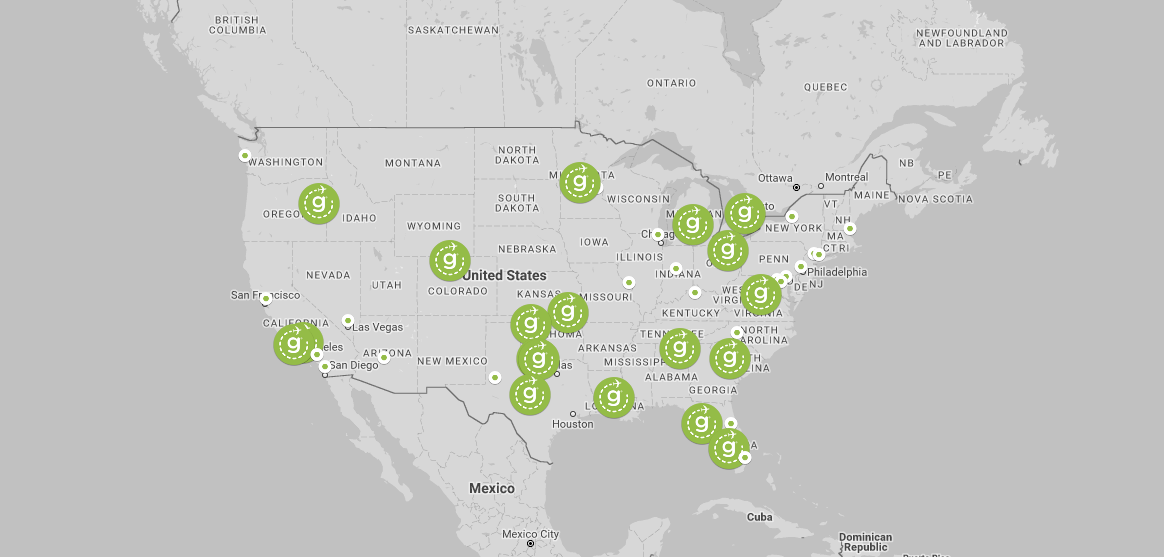
Where Grab Mobile Ordering is Available (Image: Grab)
I’m surprised I’m just now learning about Grab. It’s a fantastic idea especially if the app is able to roll out its services via multiple platforms. Grab hopes to integrate their airport mobile ordering application into day-of-travel organizers, airline applications, airport guides, and kiosks throughout terminals. I really hope Grab takes off because one major drawback of dining in an airport is the limited amount of time many passengers have during layovers or before flights. Restaurant lines are also a major problem at airports with limited dining options. Grab will eliminate waiting in line or waiting for a table.
Ordering Food via the American Airlines Mobile App
Again, the map above does not reflect the locations from which you can order within the American Airlines mobile app. For some reason, the only three airports from which you can order via the AA app are Austin (AUS), Dallas (DFW), and Los Angeles (LAX). Still, I can’t think of three airports better suited for Grab. Austin features a variety of tasty BBQ options, Dallas-Fort Worth is massive and not ideal for tight connections, and Los Angeles is an absolute mess during peak hours. So if you find yourself in Austin, Dallas, or Los Angeles, here’s how you can order some grub via the American Airlines mobile app. Note, the Android version of the app has yet to receive the mobile ordering feature. Mobile ordering is exclusive to iOS at the moment.
Launching the App
First, proceed to the American Airlines mobile app and launch the app. You might get a message regarding a flight or update details. Once you’ve closed any messages that might pop-up, you’ll land on the home screen. From there you’ll want to touch the gray up arrow near the bottom of the app. the up arrow is near just above the toolbar with three circle icons, “Flight status”, “Find trip”, and “Book flights.”
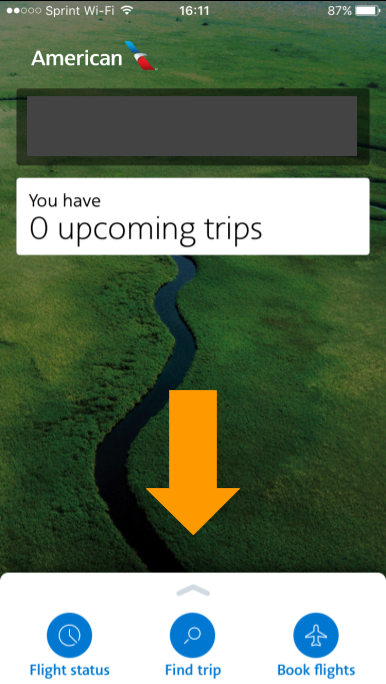
American Airlines Mobile App Homes Screen
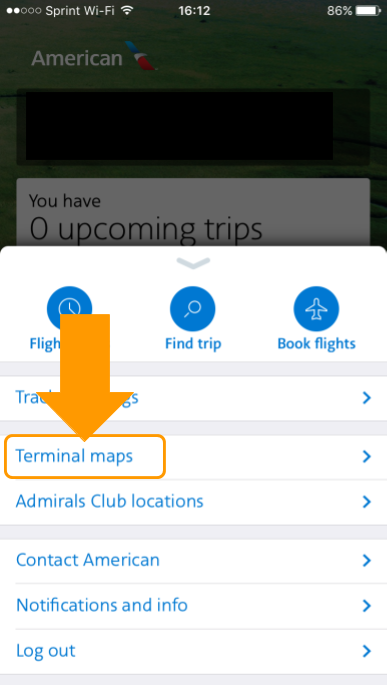
American Airlines Mobile App Terminal Maps
Terminal Maps
Mobile ordering is found within the “Terminal maps” section of the application. “Terminal maps” should be the third option, sitting just above “Admirals Club locations.” Open the terminal maps section of the app and you should be presented with a list of airports from Atlanta (ATL) to Washington-National (DCA).
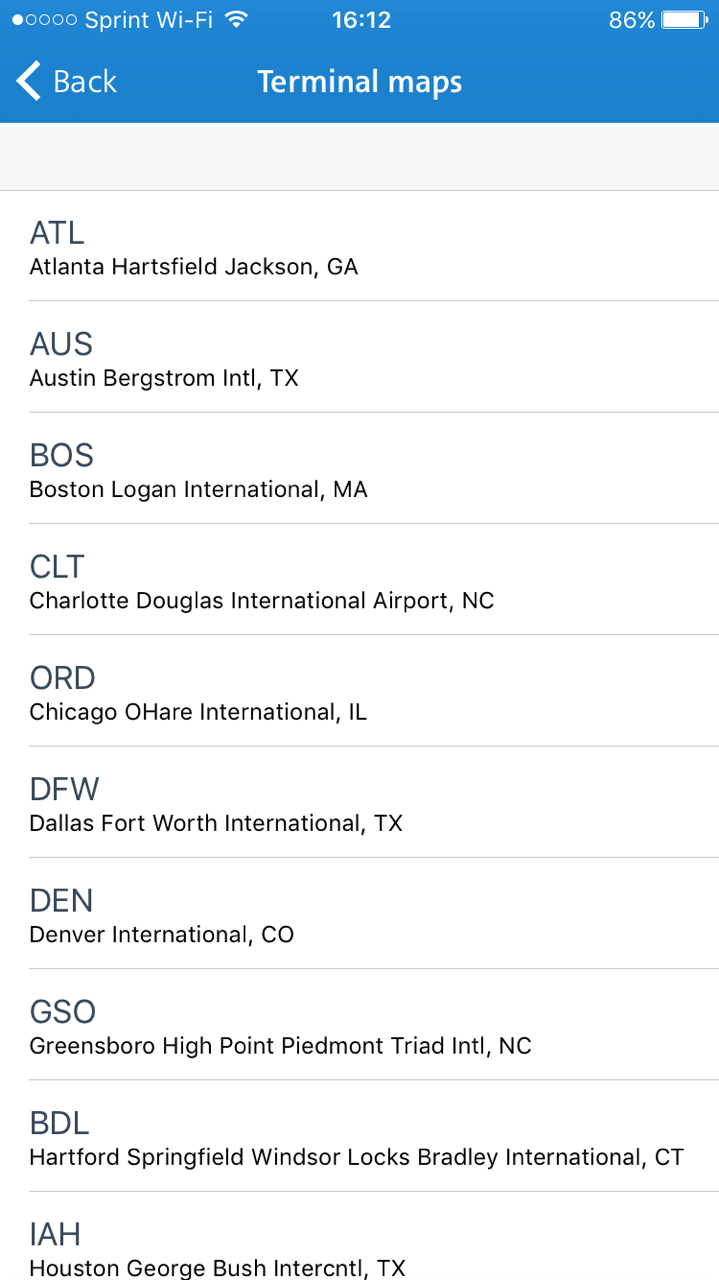
American Airlines Mobile App List of Airports
Select Either “AUS”, “DFW”, or “LAX”
Mobile ordering from the AA app is limited so you’ll only be able to select Austin, Dallas, or Los Angeles as previously mentioned. To locate these airports just scroll through the list of airports and tap your desired location. Once you’ve tapped on your desired location, a map of the airport should pop-up.
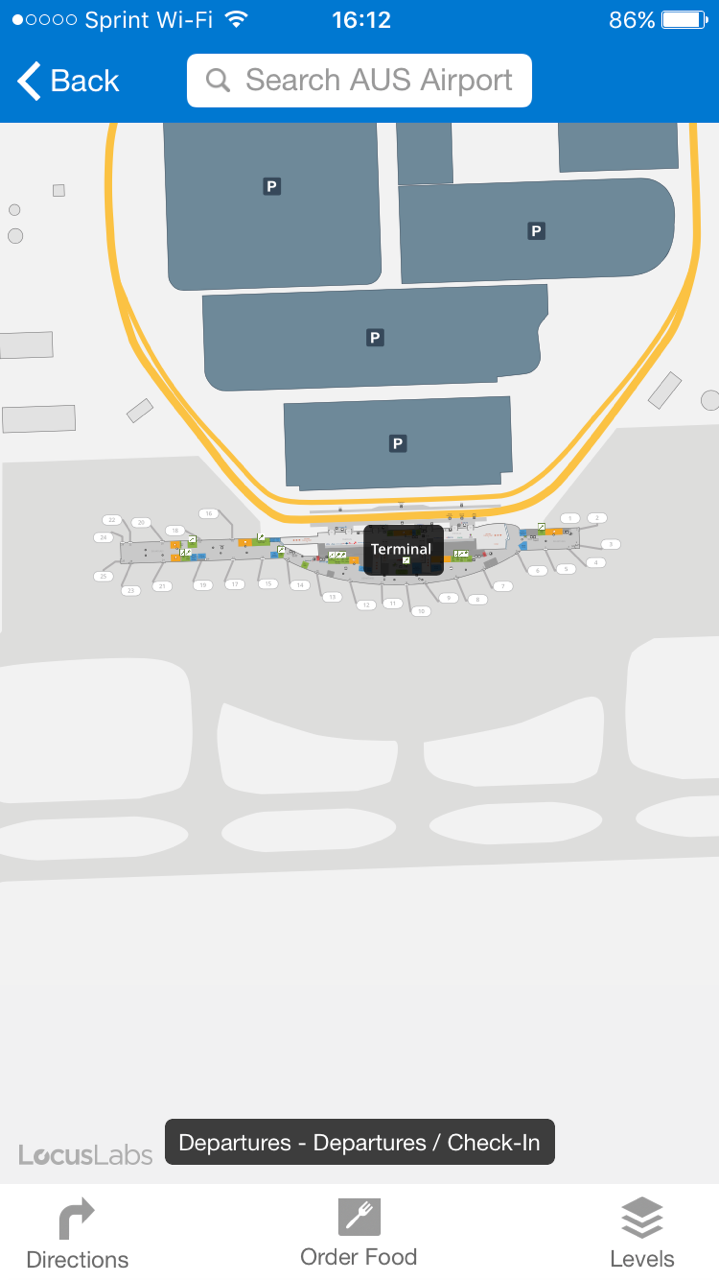
Ordering Food
To order food from a restaurant located within the terminal, select the fork icon labeled “Order Food” to begin your order. The fork icon is located near the bottom of the screen. Once you tap order food, you’ll be presented with a list of food, retail, and services that allow you to place mobile orders. From what I can tell, retail and services are not yet available through the app, however, there are a variety of restaurants from which you can order.
- Ordering food from the American Airlines Mobile App at AUS
- Salt Lick BBQ Menu at AUS
- Checkout Screen in American Airlines Mobile App
I did a test run with a restaurant at Austin Bergstrom International Airport. I test ordered The Salt Lick Bar-B-Que. Like any other mobile order application, you are presented with menu options and build a cart. Once you’ve filled up with your cart with menu options, you proceed to checkout. The checkout screen will provide you with a total, restaurant location, and estimated wait time. Once you’ve placed your order, proceed to the restaurant for pick-up.
Eat your food.
Pretty self-explanatory. Eat your food and bask in knowing you’re probably one of the only ones who’s ordered food from an airline’s mobile app.
Overall
Sure, I’d prefer American Airlines add the option to book flights directly from their app before they add mobile ordering but it’s still a neat feature. Not only is the application neat, it’s useful. When you arrive in Dallas, the moment you land you can order your food and then once in the terminal, proceed directly to pickup. The app solves a problem many travelers face when flying and that’s a limited amount of time.
What do you think of the new mobile ordering via the American Airlines mobile app? Do you plan on using the Grab app anytime soon?